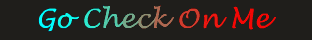 ©
©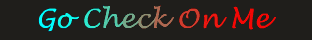 ©
© Step by Step Instructions
Step by Step Instructions|
This is the sample form that you, the client (caretaker) will fill out for
contact with your recipient
'Loved
After registration and payment is complete, sign on with your user name and password. Fill out the "contact form" with the times of the day or night you wish for checking on your loved one . |
This is the sample form that you, the client (care taker), will fill out for
contact with your recipient's
information.
For safety the clients' and recipients' names is not required, just their phone
numbers.
Sample "Contact Times Form" entry.
| Your user name: | Use your e-mail address. |
| Your password: | ############## |
| Your land line number, if any: | 406-555-4567 |
| Your cell phone number, if any: | 406-555-1212 |
| Loved Ones phone number: | 406-555-4038 |
| Loved Ones time zone: |
$7.47 per month for three (3) calls per day.
|
Mon |
Tue |
Wed |
Thu |
Fri |
Sat |
Sun |
|
|
am pm |
|
am pm |
am pm |
am pm |
am pm |
|
am pm |
am pm |
am pm |
am pm |
am pm |
am pm |
am pm |
|
am pm |
am pm |
am pm |
am pm |
am pm |
am pm |
am pm |
Up to three calls per day, please use this practice form.
Type the hour, followed by the minute you wish the check call to be
made.
Please use the (:) colon between the hour and the minute
selected.
Example:
9:15
am
pm
When you signup you can select the number of times to call, up to three
(3) per day.
▼ If you need to change the
times for the standard three calls per day,
you may
do so by refreshing your browser and select the revised times.
If the three times have already been sent for that day,
the data base will automatically update for the next day.
List your e-mail address and/or text phone
number you request any notification to be
sent.
Depending on the volume of requests, the calling
time will be closest to the hour and minutes selected.
![]()
![]()
After you send the times requested, a confirmation email
message will be sent to you confirming the times requested.
▼ If your Loved One is
not going to be home for a period of time,
you may not want the phone check call to alert you. When the service
is needed to resume, click on the
![]() button again.
button again.
Voice mail is available and is checked every 24 hours.
Dial 1-406-215-1300
press 0 or 1 to leave a message.
Fax: 406-563-6011
Be sure to leave a call back number or email address.